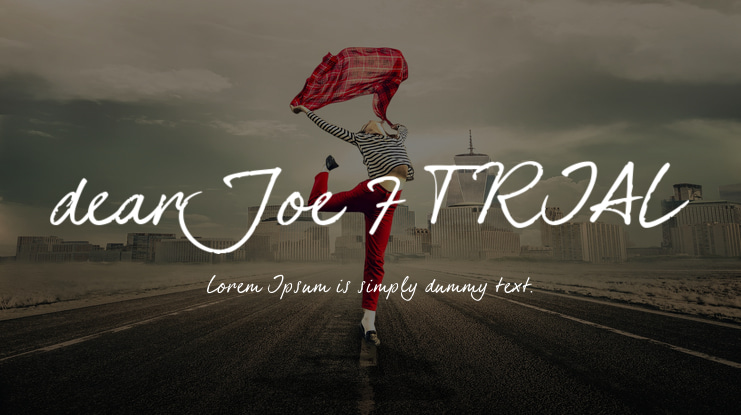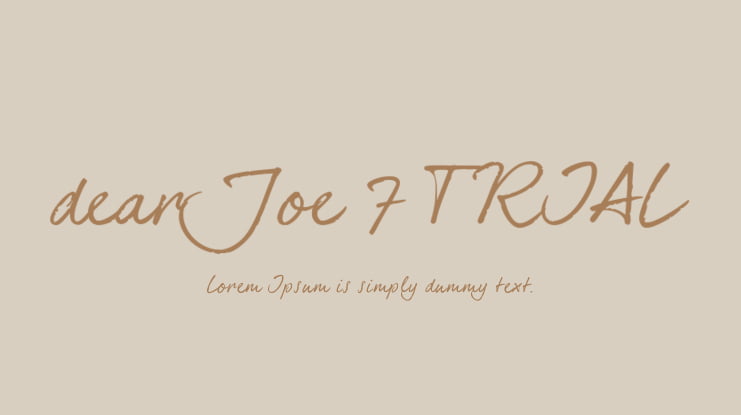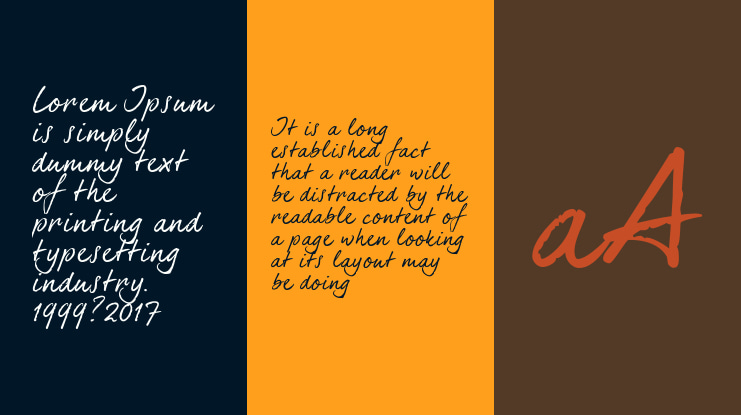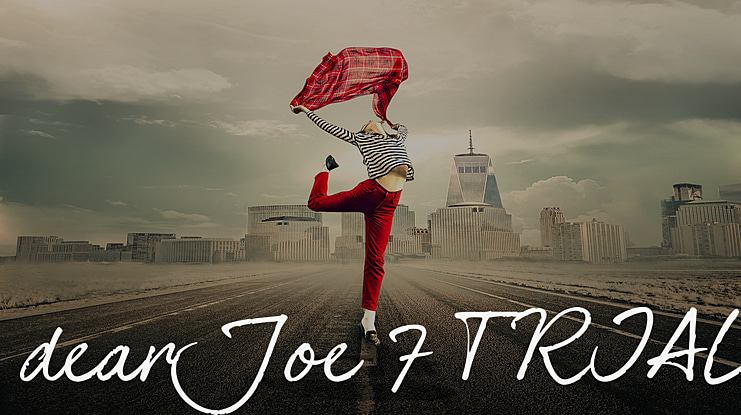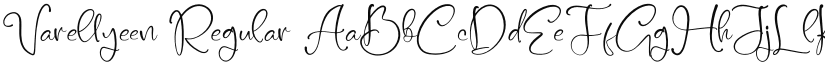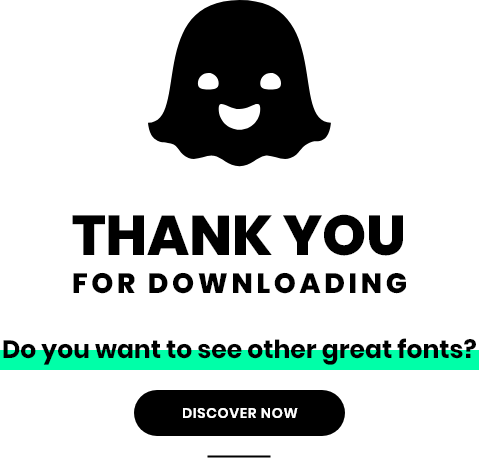dearJoe 7 TRIAL Font
Uploaded by upton.sonny 𑁋 (1 Style)
Description
The dearJoe series of fonts came to life around the year 1999, when I created dearJoe 1, which was a first (and half-assed) attempt to convert my own handwriting into a working font. Being able to type in my own hand had always been a childhood fantasy, and even though I only partly understood the software, a working font was generated and I decided to put it on the internet for people to use in their own personal projects.
Which they did: at this moment the dearJoe 1 font has been downloaded millions of times and can be found on Vietnamese riksjas, Tasmanian gyms and chocolate stores on 5th Avenue for instance.
The font is not something I am particularly proud of, but it started me of in building what's now the JOEBOB graphics foundry.
Inbetween creating other fonts, the dearJoe series has become a theme I revisit every once in a while, trying to create an update on how my handwriting has evolved, along with my abilities in creating fonts that mimic actual handwriting. In the last decade or so I started implementing ligatures and alternate characters, which helped a lot in coming to a result that can almost pass for actual handwriting.
The 2019 dearJoe 7 font is the latest addition to this font family.
All characters in the complete font were scanned from handwritten notes, cherrypicking the characters and letter-combinations I liked best. They were written with a Lamy M66 B pen and only minor adjustments were made to the original scans, leaving most little flaws and rough edges as they were for a convincing ball-point on paper result.
The font comes with over 150 ligatures, making sure the font has a variated and credible overall look and feel. You can download a TRIAL version of the font here on Dafont. Please note that it comes without the ligatures and it is not printable. For a complete, working version please go to https://www.joebobgraphics.com/fonts/dearjoe-7/
Supported Languages
Unicode Blocks
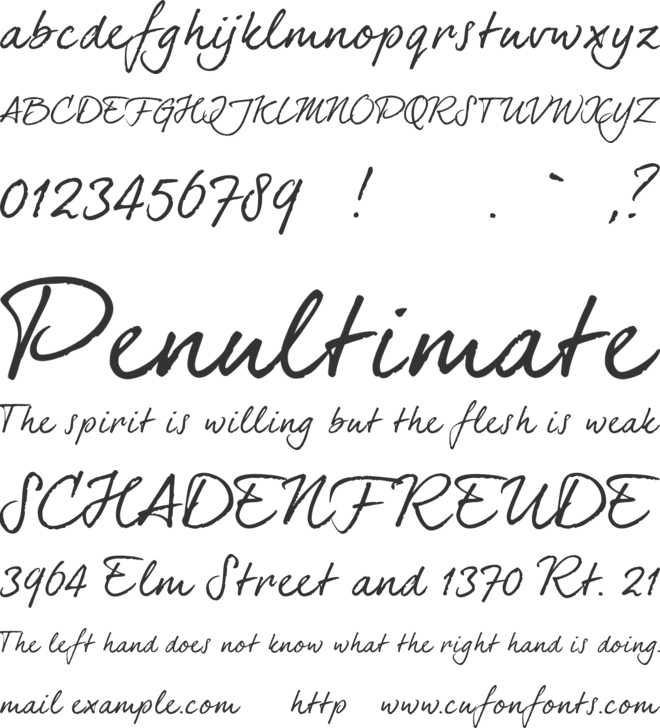
dearJoe 7 TRIAL Regular Ver 1.000 𑁋 Modified at Jun 6, 2019

Image Generator:
Customize and Visualize Your Texts!
Image Generator is a service that allows you to fully customize your texts and visualize them in various formats. This user-friendly tool enables you to adjust font style, font size, background color, font color, and your text content.
Image Generator enables you to customize the background and font colors to make your texts visually appealing. You can choose your preferred colors or utilize color palettes to achieve specific color harmonies. This allows you to adjust your texts to reflect the identity of your projects or brand.
Image Generator provides outputs in SVG and PNG formats based on user preferences. The SVG format allows you to save your texts as vector-based graphics, ensuring no loss of quality when resizing. The PNG format provides high-quality raster images. This allows you to obtain ideal outputs for using your designs on websites, social media platforms, or printed materials.
License
TRIAL
© 2018 JOEBOB graphics
Before using this font, please carefully check the information provided under the license heading. The texts under the license heading are automatically generated from the font itself and may sometimes be incomplete. It is your responsibility to research the license information regarding the usage rights of the font you have downloaded. Protecting the intellectual property rights of font creators is of great importance; using a copyrighted and commercial font for free is illegal.
At CufonFonts, we attach great importance to intellectual property rights. If you believe that this typeface violates copyright laws and is not legal, please inform us for the removal or revision of the typeface. The legal authority of the typeface can make a request by using the "Report Violation" button above.
You can also use the links below to check the legal or commercial status of this font;
MyFonts.com Fonts.com
Your download will begin in a moment.
If it doesn't, restart the download.
SHARE ON FACEBOOK DISCOVER NEW FONTSNewly added fonts
Font-Face Web fonts & TTF-OTF
Add to ListFont-Face Web fonts & TTF-OTF
Add to ListFont-Face Web fonts & TTF-OTF
Add to ListFont-Face Web fonts & TTF-OTF
Add to ListSimilar Fonts
Font-Face Web fonts & TTF-OTF
Add to ListFont-Face Web fonts & TTF-OTF
Add to ListFont-Face Web fonts & TTF-OTF
Add to ListFont-Face Web fonts & TTF-OTF
Add to List