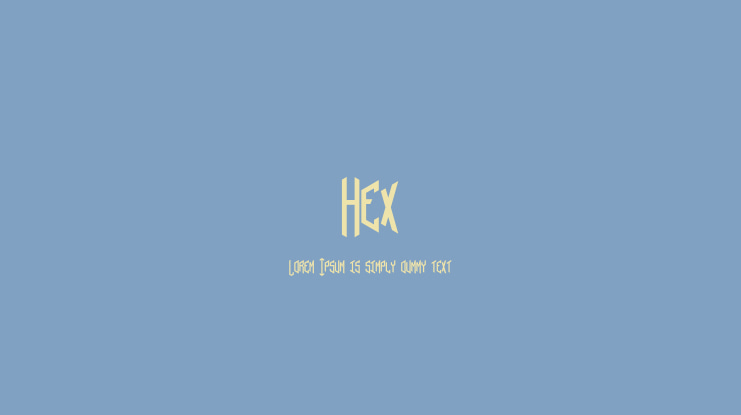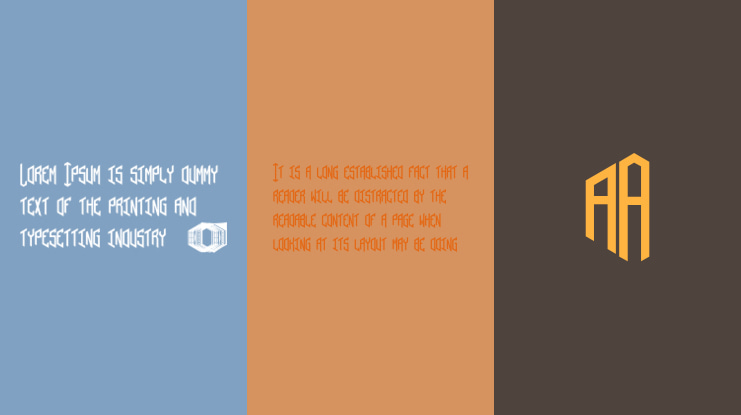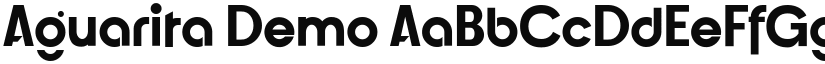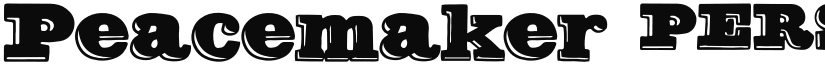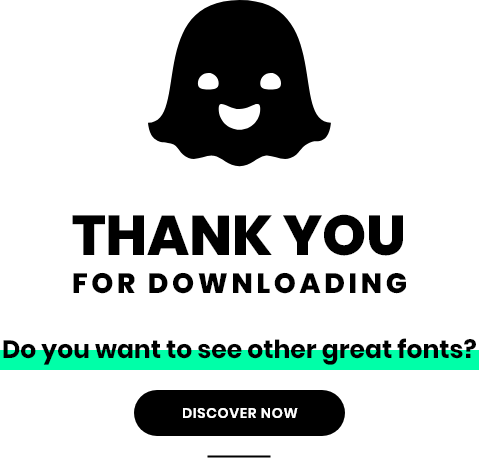Hex Font Family
Uploaded by Bernita Pacocha 𑁋 (2 Styles)
Description
Hex is a type-able three letter hexagonal monogram font. Thats all it does. You can type a Hexagonal Monogram with a border. Two styles are included, Monogram or Ornate, which has serifs and median spurs. It requires Discretionary Ligatures to be supported AND enabled to work out of the box, so please check the read me pdf for details of how to use it and for useful links to show you applications that support Open Type features it relies on to work (thanks Vinz). Hex is usable without the Dlig features enabled, but you will have to locate the final glyph in any monogram in glyphs panel, character viewer or whatever to add it. You can mix and match Hex Monogram and Hex Ornate in the same monogram, but only manually. The Read Me pdf also contains a key map showing you where the borders and a few special characters are located, (including a Mc Ligature, for our Scottish cousins. Thanks Claude) so seriously, read it! Hex was created as a personal project to learn how to use Dlig features and as such is served to you 100% free and as is. If you like Hex, feel free to show your appreciation by making a modest donation to the Prevent the Wolf Door Convergence fund using the donate button. Should you have the good fortune to find a commercial project its suitable for, similarly, sharing some of your good fortune with a small donation would be considered good manners. Thanks to the naughty mods and staff of Dafont, as ever for getting me up and running. Hope you enjoy. Pil
Supported Languages
Unicode Blocks
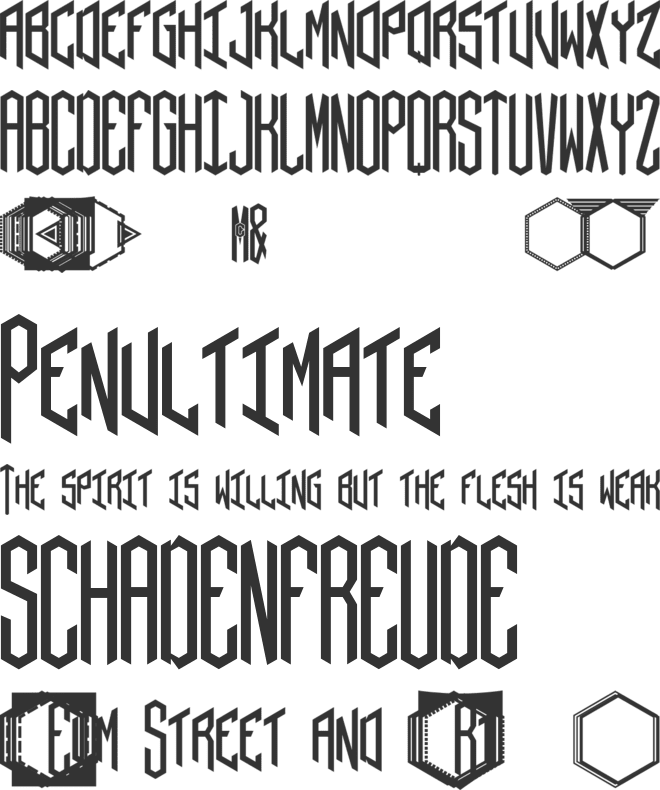
Hex monograms Ver 1.000 𑁋 Modified at Apr 3, 2015

Hex ornate Ver 1.000 𑁋 Modified at Apr 3, 2015

Image Generator:
Customize and Visualize Your Texts!
Image Generator is a service that allows you to fully customize your texts and visualize them in various formats. This user-friendly tool enables you to adjust font style, font size, background color, font color, and your text content.
Image Generator enables you to customize the background and font colors to make your texts visually appealing. You can choose your preferred colors or utilize color palettes to achieve specific color harmonies. This allows you to adjust your texts to reflect the identity of your projects or brand.
Image Generator provides outputs in SVG and PNG formats based on user preferences. The SVG format allows you to save your texts as vector-based graphics, ensuring no loss of quality when resizing. The PNG format provides high-quality raster images. This allows you to obtain ideal outputs for using your designs on websites, social media platforms, or printed materials.
License
Copyright (c) 2015, Paul Davy
Before using this font, please carefully check the information provided under the license heading. The texts under the license heading are automatically generated from the font itself and may sometimes be incomplete. It is your responsibility to research the license information regarding the usage rights of the font you have downloaded. Protecting the intellectual property rights of font creators is of great importance; using a copyrighted and commercial font for free is illegal.
At CufonFonts, we attach great importance to intellectual property rights. If you believe that this typeface violates copyright laws and is not legal, please inform us for the removal or revision of the typeface. The legal authority of the typeface can make a request by using the "Report Violation" button above.
You can also use the links below to check the legal or commercial status of this font;
MyFonts.com Fonts.com
Your download will begin in a moment.
If it doesn't, restart the download.
SHARE ON FACEBOOK DISCOVER NEW FONTSNewly added fonts
Font-Face Web fonts & TTF-OTF
Add to ListFont-Face Web fonts & TTF-OTF
Add to ListFont-Face Web fonts & TTF-OTF
Add to ListFont-Face Web fonts & TTF-OTF
Add to ListSimilar Fonts
Font-Face Web fonts & TTF-OTF
Add to ListFont-Face Web fonts & TTF-OTF
Add to ListFont-Face Web fonts & TTF-OTF
Add to ListFont-Face Web fonts & TTF-OTF
Add to ListUsers who viewed this font also viewed
Font-Face Web fonts & TTF-OTF
Add to ListFont-Face Web fonts & TTF-OTF
Add to ListFont-Face Web fonts & TTF-OTF
Add to ListFont-Face Web fonts & TTF-OTF
Add to List