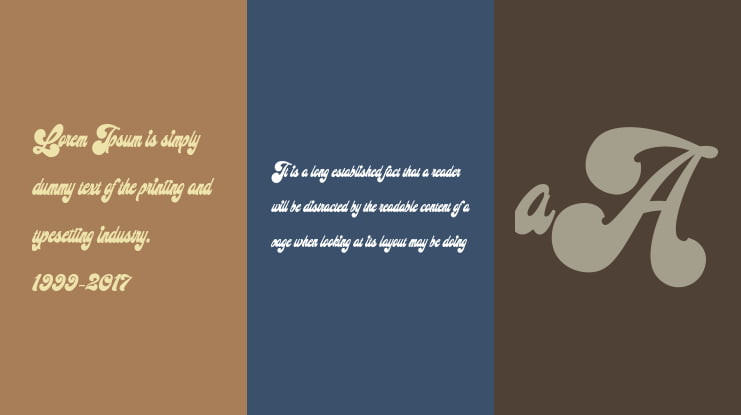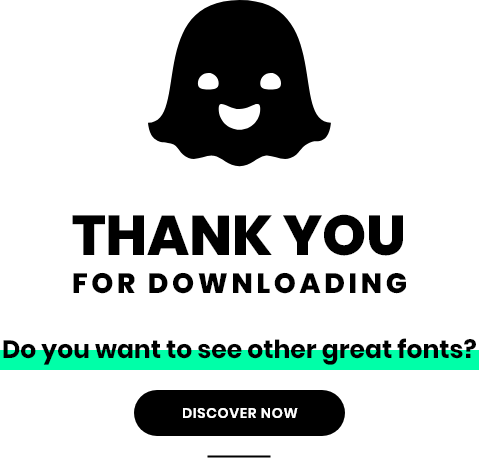Midway Retro Font
Uploaded by Britney Ebert 𑁋 (1 Style)
#Retro, #Script, #Graffiti, #Display, #Groovy, #handwriting, #lettering, #fontbat
Free for personal use
Ferry Ardana Putra
Description
By installing or using this font, you are agree to the Product Usage Agreement:
- This demo font is ONLY FOR PERSONAL USE. NO COMMERCIAL USE ALLOWED!
- Here is the link to purchase full version and commercial license: https://faptype.com/product/midway-retro-script-font/?v=659bb4967f1a
- For more awesome fonts!: https://faptype.com/
- For Corporate use you have to purchase Corporate license: ardana619@gmail.com
- If you need a custom license please contact us: ardana619@gmail.com
- Any donation are very appreciated. Paypal account for donation: https://paypal.me/bpkedypurwanto
———
Midway is our another bold script typeface. Use this typeface and you will make a retro design with ease! Combined your design with dozens of stylistic alternates and elegant swashes which is included in this typeface, this retro typeface is really perfect for logo design, t-shirt, vintage and retro badge, vintage quotes, branding, packaging, etc.
Midway features:
A full set of upper & lowercase characters
Numbers & punctuation
Multilingual language support
PUA Encoded Characters
+320 Glyph
Up to 80 Stylistic Alternates with Swashes and Ligatures!
OpenType Features
Midway includes:
Midway Regular (OTF, TTF & WOFF)
Midway Extruded (OTF, TTF & WOFF)
———
⚠️To enable the OpenType Stylistic alternates, you need a program that supports OpenType features such as Adobe Illustrator CS, Adobe InDesign & CorelDraw X6-X7, Microsoft Word 2010 or later versions. There are additional ways to access alternates/swashes, using Character Map (Windows), Nexus Font (Windows), Font Book (Mac) or a software program such as Pop Char (for Windows and Mac).
⚠️For more information about accessing alternative, you can see this link: http://adobe.ly/1m1fn4Y
———
????Important tutorial from the author:
Tutorial for Mollusca font trio: https://lnkd.in/d984CQD6
How to use Midway | Retro Script Font on illustrator: https://lnkd.in/eusbZd7s
How to use Midway | Retro Script Font on Photoshop: https://lnkd.in/evsYrwgs
———
❤️Get in touch with the author:
Instagram: https://www.instagram.com/ardana619
Behance: https://www.behance.net/ardana619
———
????Thankyou for purchasing our product, hope you like and have fun with our product. If you have any queries, questions or issues, please don't hesitate to contact us directly. If you satisfied with our product, please give 5 stars rating.
———
????Happy Designing...
Tags
#Retro, #Script, #Graffiti, #Display, #Groovy, #handwriting, #lettering, #fontbat
Supported Languages
Unicode Blocks
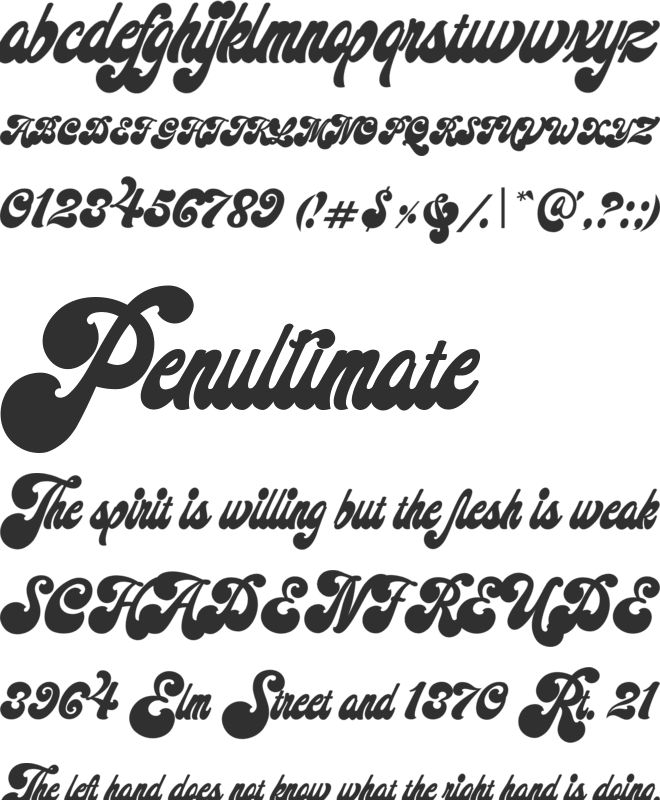
Midway Retro Regular Ver 1.000 𑁋 Modified at Feb 8, 2021
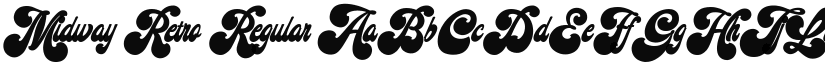
Change Log
-
21.03.2025 𑁋The issue of corrupted characters in the SVG output for some fonts has been resolved.
- 21.03.2025 𑁋 The issue of not working with certain fonts has been fixed.
Image Generator:
Customize and Visualize Your Texts!
Image Generator is a service that allows you to fully customize your texts and visualize them in various formats. This user-friendly tool enables you to adjust font style, font size, background color, font color, and your text content.
Image Generator enables you to customize the background and font colors to make your texts visually appealing. You can choose your preferred colors or utilize color palettes to achieve specific color harmonies. This allows you to adjust your texts to reflect the identity of your projects or brand.
Image Generator provides outputs in SVG and PNG formats based on user preferences. The SVG format allows you to save your texts as vector-based graphics, ensuring no loss of quality when resizing. The PNG format provides high-quality raster images. This allows you to obtain ideal outputs for using your designs on websites, social media platforms, or printed materials.
License
Ferry Ardana Putra
Midway Retro © (Ferry Ardana Putra). 2020. All Rights Reserved
Before using this font, please carefully check the information provided under the license heading. The texts under the license heading are automatically generated from the font itself and may sometimes be incomplete. It is your responsibility to research the license information regarding the usage rights of the font you have downloaded. Protecting the intellectual property rights of font creators is of great importance; using a copyrighted and commercial font for free is illegal.
At CufonFonts, we attach great importance to intellectual property rights. If you believe that this typeface violates copyright laws and is not legal, please inform us for the removal or revision of the typeface. The legal authority of the typeface can make a request by using the "Report Violation" button above.
You can also use the links below to check the legal or commercial status of this font;
MyFonts.com Fonts.com
Your download will begin in a moment.
If it doesn't, restart the download.
SHARE ON FACEBOOK DISCOVER NEW FONTSNewly added fonts
Font-Face Web fonts & TTF-OTF
Add to ListFont-Face Web fonts & TTF-OTF
Add to ListFont-Face Web fonts & TTF-OTF
Add to ListFont-Face Web fonts & TTF-OTF
Add to ListSimilar Fonts
Font-Face Web fonts & TTF-OTF
Add to ListFont-Face Web fonts & TTF-OTF
Add to ListFont-Face Web fonts & TTF-OTF
Add to ListFont-Face Web fonts & TTF-OTF
Add to List