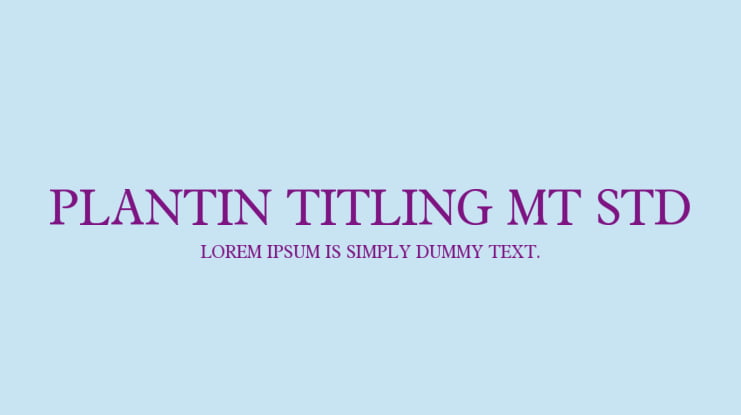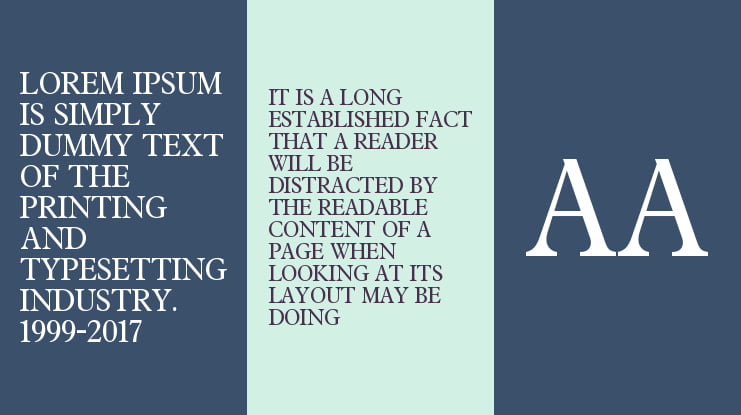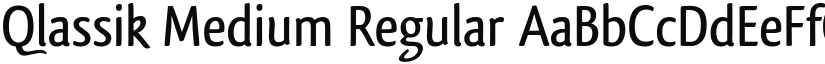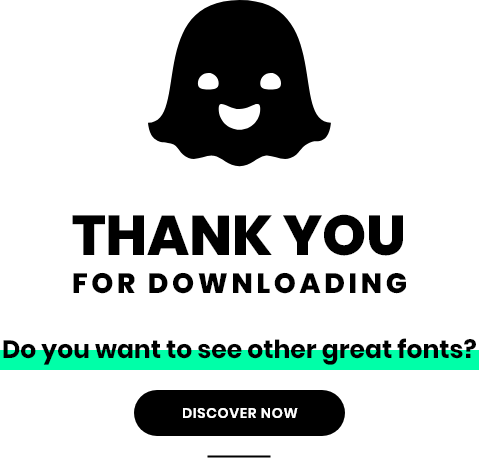Plantin Titling MT Std Font
Uploaded by Nielson Caetano 𑁋 (1 Style)
#Serif, #Display, #titling, #monotype, #plantin, #plantin mt pro, #plantin mt titling, #plantin mt titling std
Free for personal use
Frank Hinman Pierpont
Description
Christopher Plantin should be remembered and honored, but not for designing Plantin.
This important printer was instrumental in helping to create the rich typographical tradition we enjoy today.
He was largely responsible for making type and typography The Netherlands the model of 16th century printing.
Plantin, however, did not design or use the types named after him.
Thanks to the enthusiasm of the museum’s director, Pierpont left with a wealth of knowledge, hundreds of photographs and stacks of antique typeset specimens – including a few examples of Robert Granjon’s work that were produced by the Plantin Press but never used by its founder.
These were to become the premise for Pierpont’s design.
Pierpont took his portfolio of type designs to the Monotype works, and under his direction, an adaptation was drawn and cut.
In adapting the antique types for contemporary needs, Pierpont and the Monotype craftsmen mixed a love and understanding of 16th century type with a healthy dose of poetic license.
The classic Old Style text design was preserved in the basic structure, but newfound strength and body were added to this delicate frame.
The combination was a notable success.
Shortly after its release, a number of typographically influential presses adopted Monotype Plantin and, as a result, it became the typeface of choice for virtually all kinds of printing.
Today, the Plantin family includes Light, Regular, Semi Bold and Bold weights.
Plantin Headline was especially drawn for display setting, and a full suite of small caps, ligatures and old style figures have been drawn for the text designs.
Tags
#Serif, #Display, #titling, #monotype, #plantin, #plantin mt pro, #plantin mt titling, #plantin mt titling std
Supported Languages
Unicode Blocks
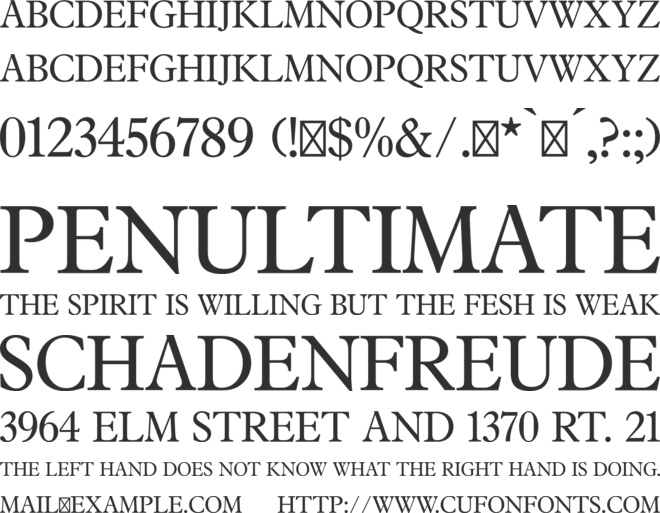
Plantin Titling MT Std Regular Ver 1.000 𑁋 Modified at Nov 12, 2015

Change Log
-
21.03.2025 𑁋The issue of corrupted characters in the SVG output for some fonts has been resolved.
- 21.03.2025 𑁋 The issue of not working with certain fonts has been fixed.
Image Generator:
Customize and Visualize Your Texts!
Image Generator is a service that allows you to fully customize your texts and visualize them in various formats. This user-friendly tool enables you to adjust font style, font size, background color, font color, and your text content.
Image Generator enables you to customize the background and font colors to make your texts visually appealing. You can choose your preferred colors or utilize color palettes to achieve specific color harmonies. This allows you to adjust your texts to reflect the identity of your projects or brand.
Image Generator provides outputs in SVG and PNG formats based on user preferences. The SVG format allows you to save your texts as vector-based graphics, ensuring no loss of quality when resizing. The PNG format provides high-quality raster images. This allows you to obtain ideal outputs for using your designs on websites, social media platforms, or printed materials.
License
This font software is the property of Monotype Imaging Inc., or one of its affiliated entities (collectively, Monotype) and its use by you is covered under the terms of a license agreement. You have obtained this font software either directly from Monotype or together with software distributed by one of the licensees of Monotype. This software is a valuable asset of Monotype. Unless you have entered into a specific license agreement granting you additional rights, your use of this software is limited by the terms of the actual license agreement you have entered into with Monotype. You may not copy or distribute this software. If you have any questions concerning your rights you should review the license agreement you received with the software. You can learn more about Monotype here: www.monotype.com
Plantin is a trademark of The Monotype Corporation registered in the United States Patent and Trademark Office and may be registered in certain jurisdictions.
Copyright © 2015 The Monotype Corporation. All rights reserved.
Before using this font, please carefully check the information provided under the license heading. The texts under the license heading are automatically generated from the font itself and may sometimes be incomplete. It is your responsibility to research the license information regarding the usage rights of the font you have downloaded. Protecting the intellectual property rights of font creators is of great importance; using a copyrighted and commercial font for free is illegal.
At CufonFonts, we attach great importance to intellectual property rights. If you believe that this typeface violates copyright laws and is not legal, please inform us for the removal or revision of the typeface. The legal authority of the typeface can make a request by using the "Report Violation" button above.
You can also use the links below to check the legal or commercial status of this font;
MyFonts.com Fonts.com
Your download will begin in a moment.
If it doesn't, restart the download.
SHARE ON FACEBOOK DISCOVER NEW FONTSSimilar Fonts
Free for personal use
Add to ListFree for personal use
Add to ListFree for personal use
Add to ListAvailable for Commercial Use
Add to ListNewly added fonts
Free for personal use
Add to ListFree for personal use
Add to ListFree for personal use
Add to ListFree for personal use
Add to List