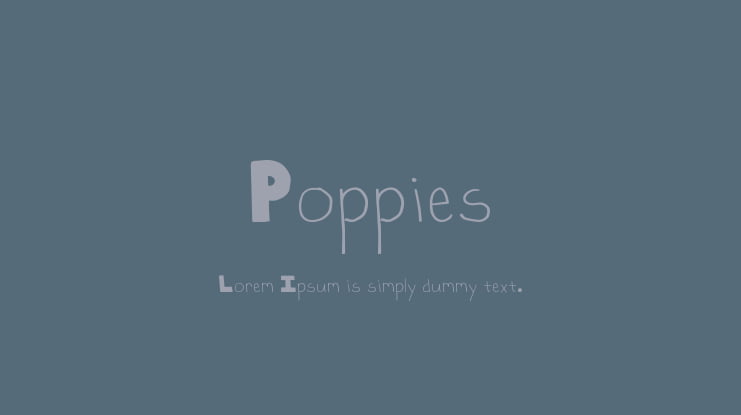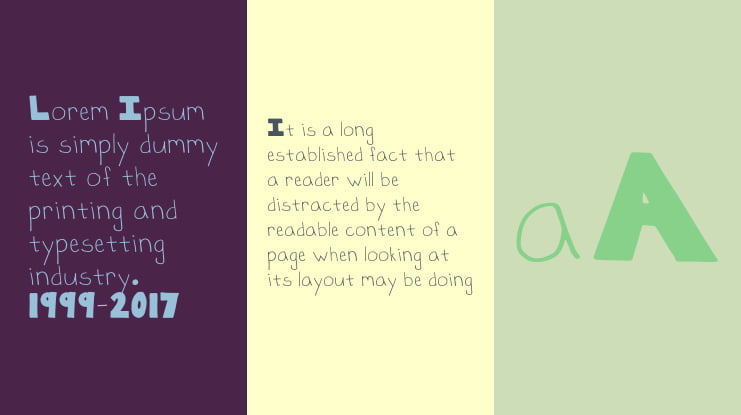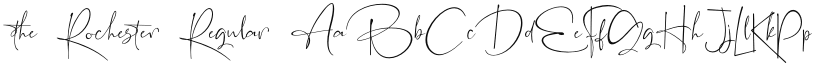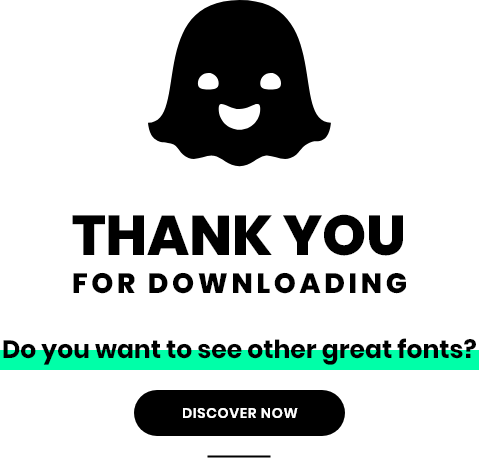Poppies Font
Uploaded by pascale.hoeger 𑁋 (1 Style)
Description
This is a cool new type of font called "Color Font!" That means in some of the more artsy applications you can change the inside color of the uppercases, punctuation, and numbers in my font. If not using one of these artsy applications the font will show up just as the preview shows on this website.
https://help.fontself.com/faqs/color-fonts-101
"Using Color fonts
Adobe apps
???? Illustrator CC 2018+ and Photoshop CC 2017+ are Adobe’s only apps that officially support & display color fonts (InDesign CC 2018 got unofficial support).
???? Illustrator CC 2017, Photoshop CC 2015 and older versions DO NOT support color fonts. In these apps, you will see a non-colored fallback version of the font (because Fontself includes 2 versions of your glyphs in the OpenType file, one colorful and another with black shapes for retro-compatibility).
In your font menu, Color fonts have a cool new Opentype-SVG icon.
But some usual font edition features are not supported for these fonts:
Change font colors
Add stroke
Add drop shadow
Pick font color (via Eyedropper)
Web browsers
Today only Microsoft Edge (since version 38 on Windows 10) and Firefox (since version 26) support Opentype-SVG color fonts.
Other apps
Color vector fonts: in all other apps, you will see the non-colored fallback version of the font, as Fontself for Illustrator automatically saves a black version of your color vector glyphs. On MacOS and Windows font managers will also show this black fallback version.
Color bitmap fonts: as Fontself for Photoshop also includes a version of your font that is compatible with MacOS apps, such fonts can then be installed via any font manager like Font Book, used and displayed in most native apps like Pages, Keynote, TextEdit, Safari, and embedded in PDF files or directly printed (color fonts in PDFs will only show up on Macs).
Most third-party apps that rely on Apple’s core font technologies such as Pixelmator or Sketch also support color bitmap fonts (yet Affinity doesn’t support them so far).
On the Windows operating system and in most Windows apps, color fonts will not show up!"
Supported Languages
Unicode Blocks
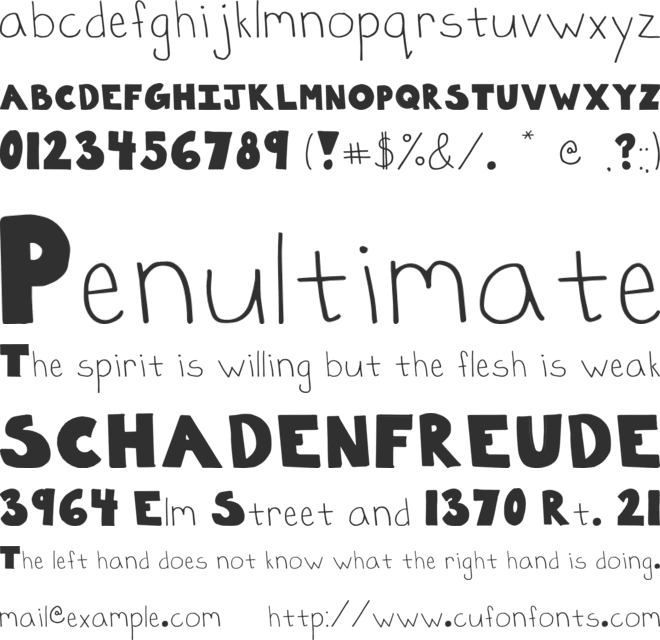
Poppies Regular Ver 1.000 𑁋 Modified at Apr 30, 2018

Change Log
-
21.03.2025 𑁋The issue of corrupted characters in the SVG output for some fonts has been resolved.
- 21.03.2025 𑁋 The issue of not working with certain fonts has been fixed.
Image Generator:
Customize and Visualize Your Texts!
Image Generator is a service that allows you to fully customize your texts and visualize them in various formats. This user-friendly tool enables you to adjust font style, font size, background color, font color, and your text content.
Image Generator enables you to customize the background and font colors to make your texts visually appealing. You can choose your preferred colors or utilize color palettes to achieve specific color harmonies. This allows you to adjust your texts to reflect the identity of your projects or brand.
Image Generator provides outputs in SVG and PNG formats based on user preferences. The SVG format allows you to save your texts as vector-based graphics, ensuring no loss of quality when resizing. The PNG format provides high-quality raster images. This allows you to obtain ideal outputs for using your designs on websites, social media platforms, or printed materials.
License
Before using this font, please carefully check the information provided under the license heading. The texts under the license heading are automatically generated from the font itself and may sometimes be incomplete. It is your responsibility to research the license information regarding the usage rights of the font you have downloaded. Protecting the intellectual property rights of font creators is of great importance; using a copyrighted and commercial font for free is illegal.
At CufonFonts, we attach great importance to intellectual property rights. If you believe that this typeface violates copyright laws and is not legal, please inform us for the removal or revision of the typeface. The legal authority of the typeface can make a request by using the "Report Violation" button above.
You can also use the links below to check the legal or commercial status of this font;
MyFonts.com Fonts.com
Your download will begin in a moment.
If it doesn't, restart the download.
SHARE ON FACEBOOK DISCOVER NEW FONTSSimilar Fonts
Free for personal use
Add to ListFree for personal use
Add to ListFree for personal use
Add to ListFree for personal use
Add to ListNewly added fonts
Free for personal use
Add to ListFree for personal use
Add to ListFree for personal use
Add to ListFree for personal use
Add to List