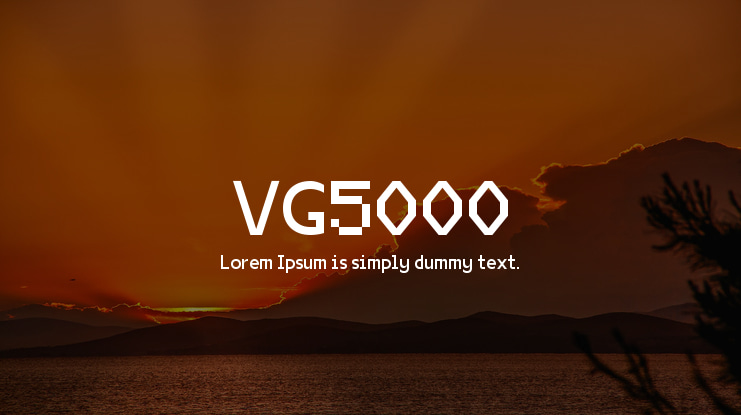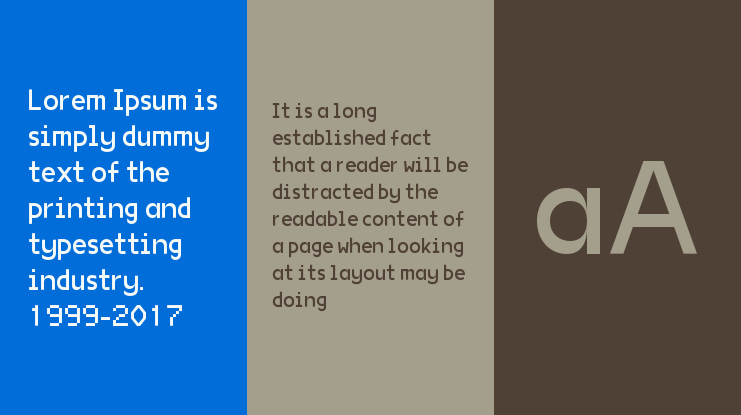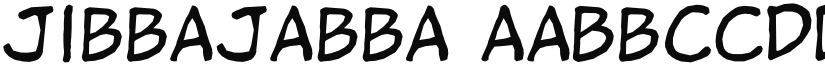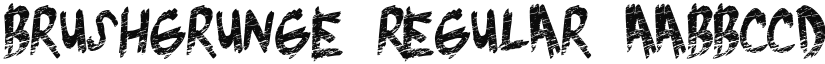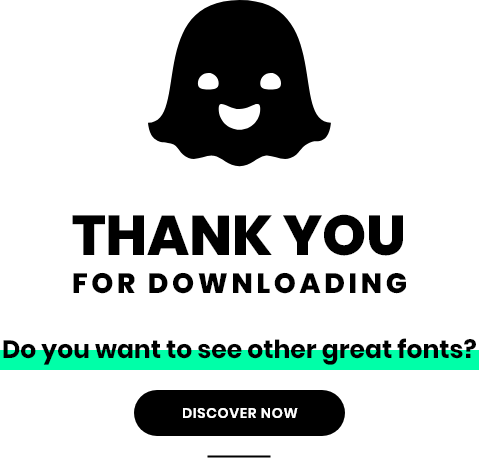VG5000 Font
Uploaded by dakota02 𑁋 (1 Style)
Available for Commercial Use
Justin Bihan
Description
The VG5000 takes its name from the homonymous computer manufactured by Phillips, released in 1984. Its video processor displays bitmap characters built in a common matrix of 8x10 dots. The modern VG5000 is built on a grid 4 times more detailed, allowing more freedom and imagination of curves, where there were only right angles. The superposition of the new drawing onto the starting matrix sometimes reveals unexpected mixtures. Some right angles have been deliberately preserved as vestiges of the first digital fonts, offering a hybrid final shape. One of the inherited features is the accents that are always placed at the same height, forcing some letters to crash. Many glyphs and pictograms complete the VG5000’s original set, including references to VG5000 games and the history of emoji.
Inclusive characters The VG5000 character set contains a sample of experimental glyphs devoted to French inclusive writing, which involves linking the female and male genders in the writing field. These glyphs were imagined on the occasion of the project “On aime pas ça parce qu’on devient deux” initiated by Roxanne Maillet, artist having as a commitment research on the graphic representation of genders in writing: if it is not « il » or « elle » who speaks, it is « iel ». These new characters are built on the same grid as the originals, but they are smaller and combine together in one character.
Examples : ·e : étudiant·e | é·e : né·e | f/ve : veuf·ve | n·e : un·e | s·e : permis·e | u·e : vu·e | ie : iel
Tags
Supported Languages
Unicode Blocks
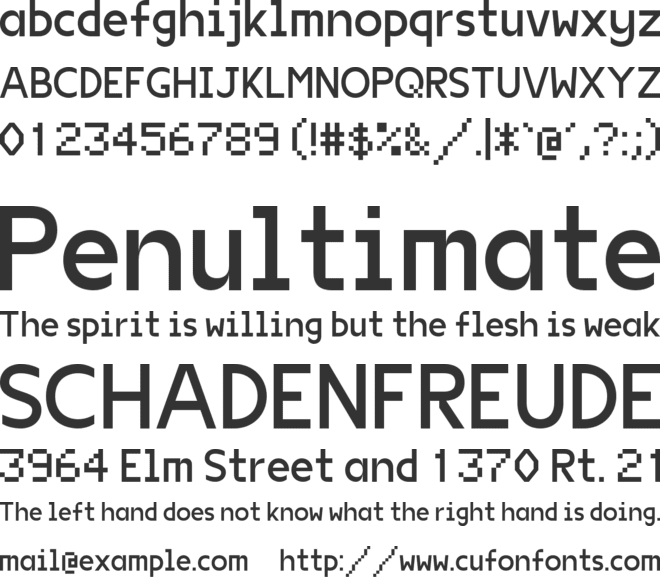
VG5000 Regular Ver 1.000 𑁋 Modified at May 16, 2018

Change Log
-
21.03.2025 𑁋The issue of corrupted characters in the SVG output for some fonts has been resolved.
- 21.03.2025 𑁋 The issue of not working with certain fonts has been fixed.
Image Generator:
Customize and Visualize Your Texts!
Image Generator is a service that allows you to fully customize your texts and visualize them in various formats. This user-friendly tool enables you to adjust font style, font size, background color, font color, and your text content.
Image Generator enables you to customize the background and font colors to make your texts visually appealing. You can choose your preferred colors or utilize color palettes to achieve specific color harmonies. This allows you to adjust your texts to reflect the identity of your projects or brand.
Image Generator provides outputs in SVG and PNG formats based on user preferences. The SVG format allows you to save your texts as vector-based graphics, ensuring no loss of quality when resizing. The PNG format provides high-quality raster images. This allows you to obtain ideal outputs for using your designs on websites, social media platforms, or printed materials.
License
SIL OFL 1.1
Before using this font, please carefully check the information provided under the license heading. The texts under the license heading are automatically generated from the font itself and may sometimes be incomplete. It is your responsibility to research the license information regarding the usage rights of the font you have downloaded. Protecting the intellectual property rights of font creators is of great importance; using a copyrighted and commercial font for free is illegal.
At CufonFonts, we attach great importance to intellectual property rights. If you believe that this typeface violates copyright laws and is not legal, please inform us for the removal or revision of the typeface. The legal authority of the typeface can make a request by using the "Report Violation" button above.
You can also use the links below to check the legal or commercial status of this font;
MyFonts.com Fonts.com
Your download will begin in a moment.
If it doesn't, restart the download.
SHARE ON FACEBOOK DISCOVER NEW FONTSUsers who viewed this font also viewed
Free for personal use
Add to ListFree for personal use
Add to ListFree for personal use
Add to ListSimilar Fonts
Free for personal use
Add to ListFree for personal use
Add to ListFree for personal use
Add to ListAvailable for Commercial Use
Add to ListNewly added fonts
Free for personal use
Add to ListFree for personal use
Add to ListFree for personal use
Add to ListFree for personal use
Add to List