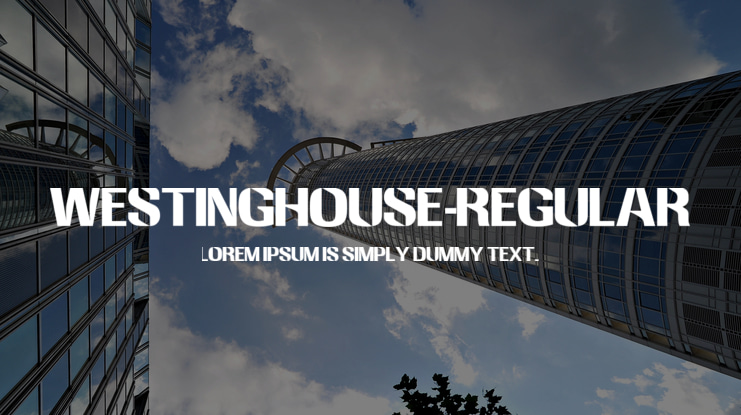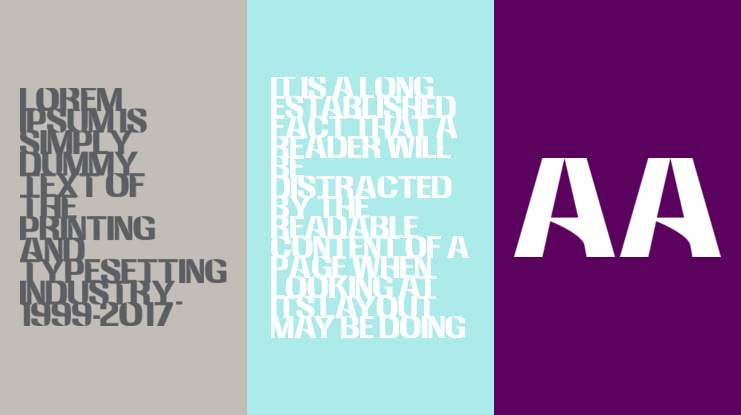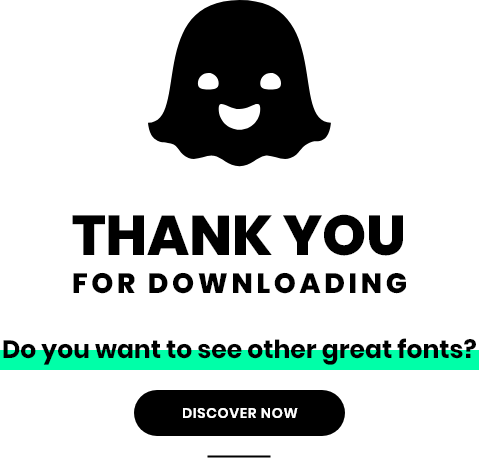Westinghouse-Regular Font
Uploaded by Ezra Thyes 𑁋 (1 Style)
Available for Commercial Use
John Sizemore
Description
In 1963, the Westinghouse Broadcasting Company adopted a moniker, Group W, and a new corporate identity, which included a Group W logo and a typeface for use by the Group W-owned radio and TV stations in call letters and logos. This typeface--which I’ve called Westinghouse--was also used for Group W-owned satellite communication companies, syndicated productions and satellite distribution units. This practice ended in 1995, when Group W began a lengthy merger with CBS to become CBS Broadcasting, Inc.
I grew up in one of the cities that was served by a Group W station, WJZ 13. While many found the logo unattractive, it got me interested in graphic design at an early age, though I never became a professional designer. I’ve spent twenty years collecting samples of the typeface from print and online sources. After much procrastination, I’ve completed this version of Westinghouse in three weeks. I created one many years ago, but, in light the popularity of Ray Larabie’s “Anklepants”, I didn’t want to be accused of infringing on his work. A comparison of Westinghouse with Anklepants is included on a sample sheet, which can be obtained by request. I also designed punctuation marks and a Greek and Russian alphabet. I even included the Group W logo.
As this font design may still be the property of CBS Broadcasting, Inc., it is free for commercial use. Just acknowledge some thanks to me via e-mail. Feel free to send me any questions or suggestions.
John Sizemore, M. Ed.
torgman@ymail.com
Supported Languages
Unicode Blocks
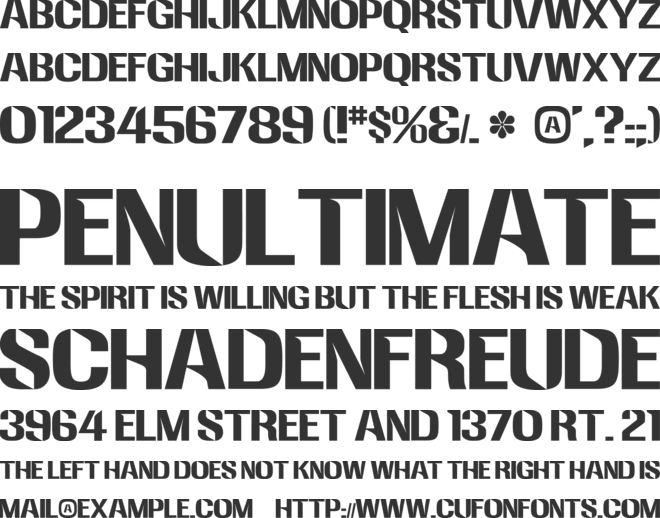
Westinghouse-Regular Westinghouse Ver 1.000 𑁋 Modified at Oct 5, 2018

Change Log
-
21.03.2025 𑁋The issue of corrupted characters in the SVG output for some fonts has been resolved.
- 21.03.2025 𑁋 The issue of not working with certain fonts has been fixed.
Image Generator:
Customize and Visualize Your Texts!
Image Generator is a service that allows you to fully customize your texts and visualize them in various formats. This user-friendly tool enables you to adjust font style, font size, background color, font color, and your text content.
Image Generator enables you to customize the background and font colors to make your texts visually appealing. You can choose your preferred colors or utilize color palettes to achieve specific color harmonies. This allows you to adjust your texts to reflect the identity of your projects or brand.
Image Generator provides outputs in SVG and PNG formats based on user preferences. The SVG format allows you to save your texts as vector-based graphics, ensuring no loss of quality when resizing. The PNG format provides high-quality raster images. This allows you to obtain ideal outputs for using your designs on websites, social media platforms, or printed materials.
License
Before using this font, please carefully check the information provided under the license heading. The texts under the license heading are automatically generated from the font itself and may sometimes be incomplete. It is your responsibility to research the license information regarding the usage rights of the font you have downloaded. Protecting the intellectual property rights of font creators is of great importance; using a copyrighted and commercial font for free is illegal.
At CufonFonts, we attach great importance to intellectual property rights. If you believe that this typeface violates copyright laws and is not legal, please inform us for the removal or revision of the typeface. The legal authority of the typeface can make a request by using the "Report Violation" button above.
You can also use the links below to check the legal or commercial status of this font;
MyFonts.com Fonts.com
Your download will begin in a moment.
If it doesn't, restart the download.
SHARE ON FACEBOOK DISCOVER NEW FONTSUsers who viewed this font also viewed
Free for personal use
Add to ListFree for personal use
Add to ListFree for personal use
Add to ListNewly added fonts
Free for personal use
Add to ListFree for personal use
Add to ListFree for personal use
Add to ListFree for personal use
Add to List